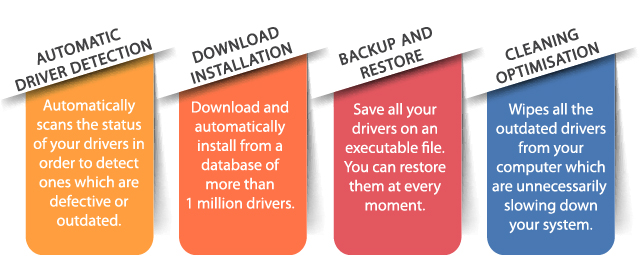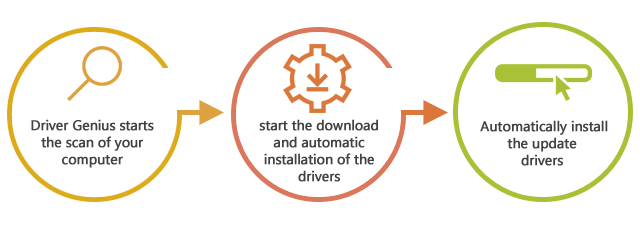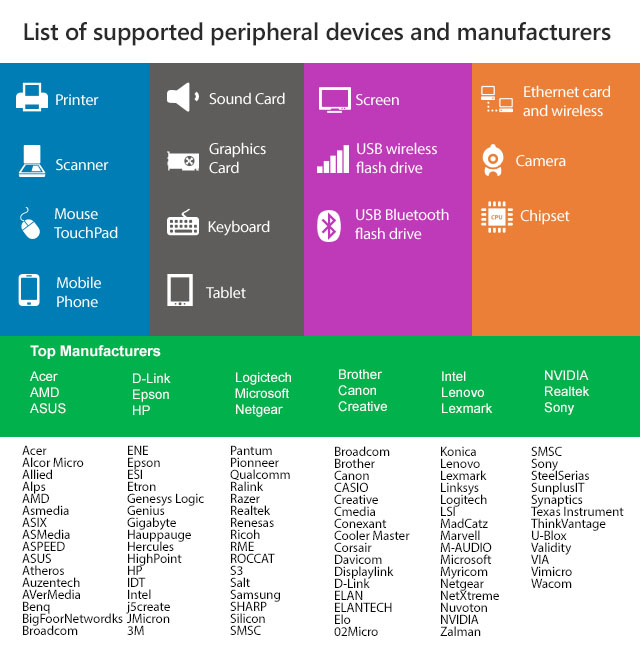Internet Network connected but no connection under Windows 11?
Your WiFi works fine but Windows 11 pop-up indicates "Connected with limited access": this does not come from your computer, nor from your Internet box and provider.
Following the required updates of Windows 11, the driver for your network card has been deleted or modified. Therefore, your computer no longer has Internet settings saved and can no longer connect to the Internet.
Driver Genius corrects this problem by restoring the necessary driver to your network card, and in a few clicks, your Internet access is active again.
Driver Genius will also make sure to keep these settings and all of your devices’ settings for and after upcoming Windows updates.
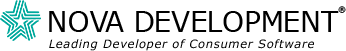
 Secure Online Ordering.
Our Systems are tested by HackerGuardian and secured by SSL
Secure Online Ordering.
Our Systems are tested by HackerGuardian and secured by SSL