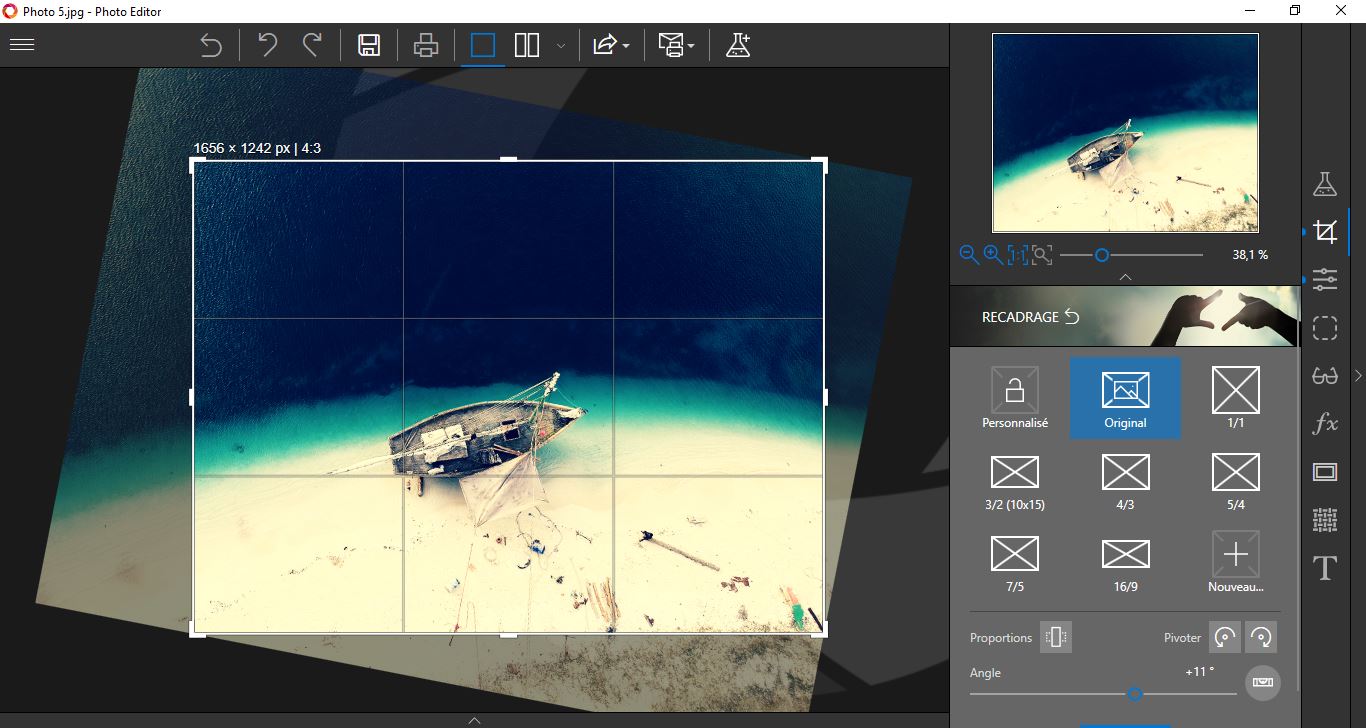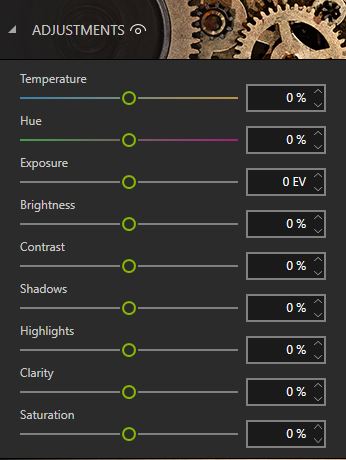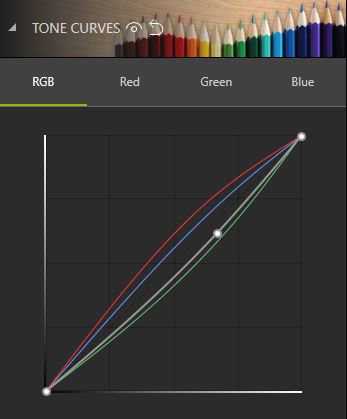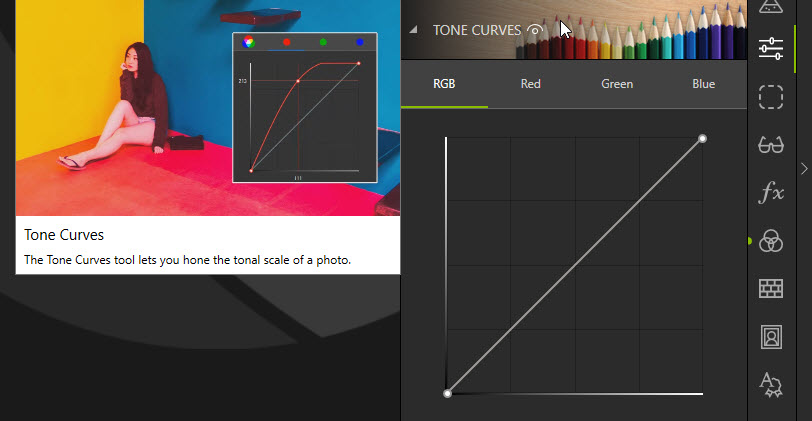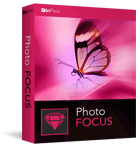NEW! Advanced cropping module with rotation and horizon correction
Crop your photos manually or choose from the suggested crop formats: 1/1; 16/9; 3/4 etc.
You can also rotate your images and adjust the angle.
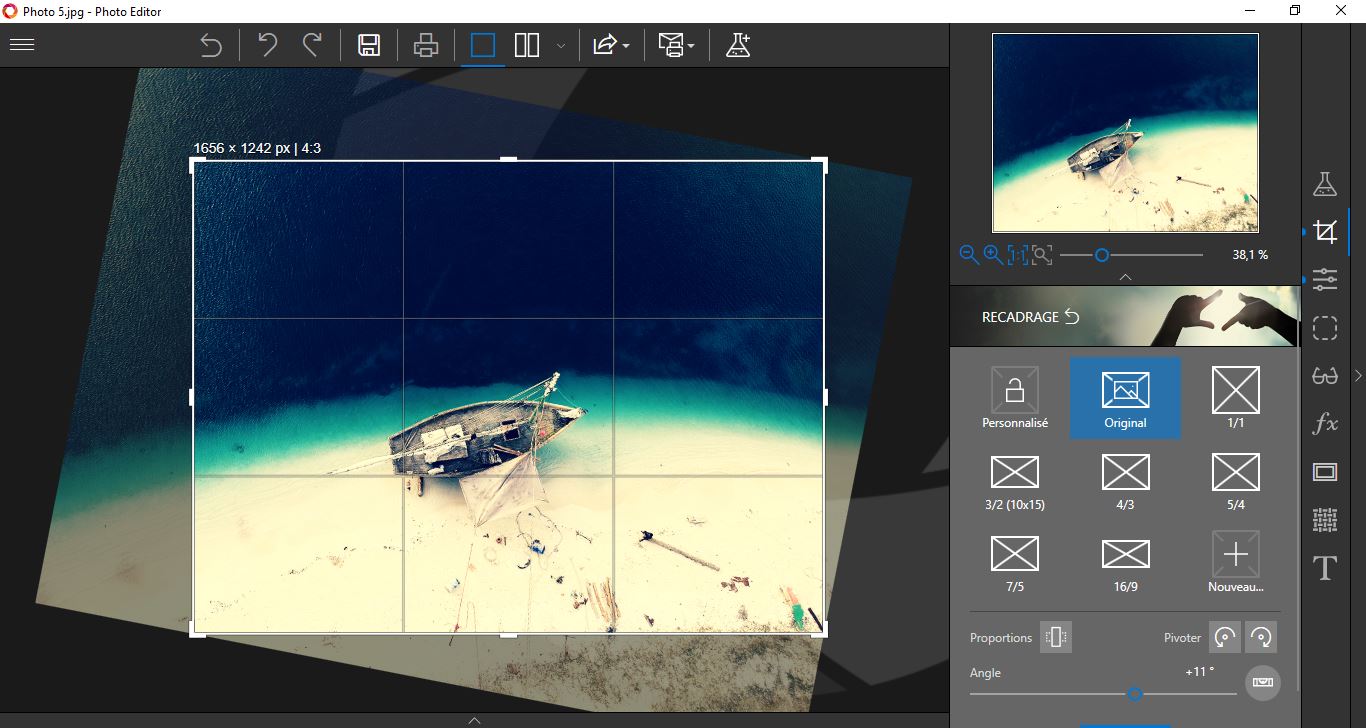
NEW! Tone Curves Module
Play with the tone curves to obtain light or dark hues and adjust the RGB (Red, Green, Blue) curves one by one.
Settings module:
Temperature, Hue, Exposure, Brightness, Contrast, Shadows, Highlights, Clarity, Saturation
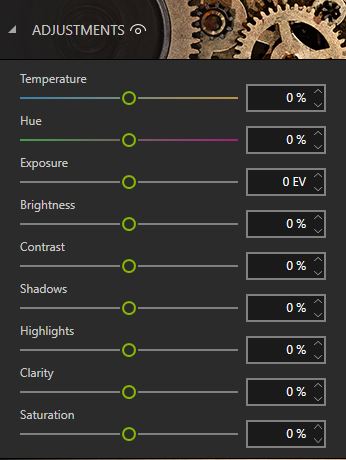
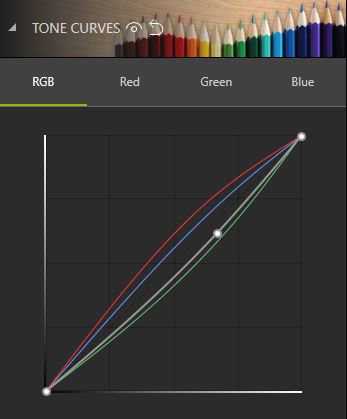
IMPROVED! interface and workspace
The new version has an attractive, ultra-modern user interface designed for even easier use.
NEW! Find tutorial videos for each Photo Focus module
To get the most out of Photo Focus features, mini videos have been added to each of the software program's modules in the form of tooltips, making it easier and more effective to use.
The old and new features of the program are explained in a fun and dynamic way. Simply hover over one of the features to reveal a demonstration of what you can do with it.
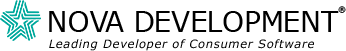
 Secure Online Ordering.
Our Systems are tested by HackerGuardian and secured by SSL
Secure Online Ordering.
Our Systems are tested by HackerGuardian and secured by SSL
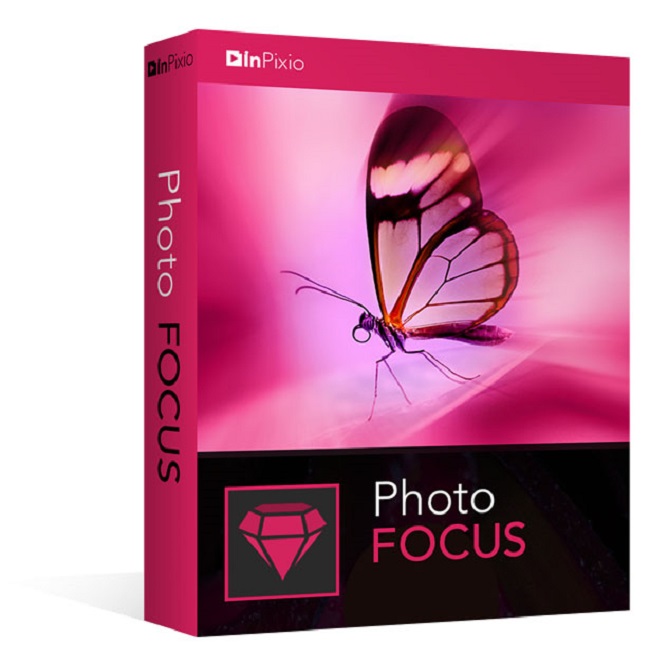
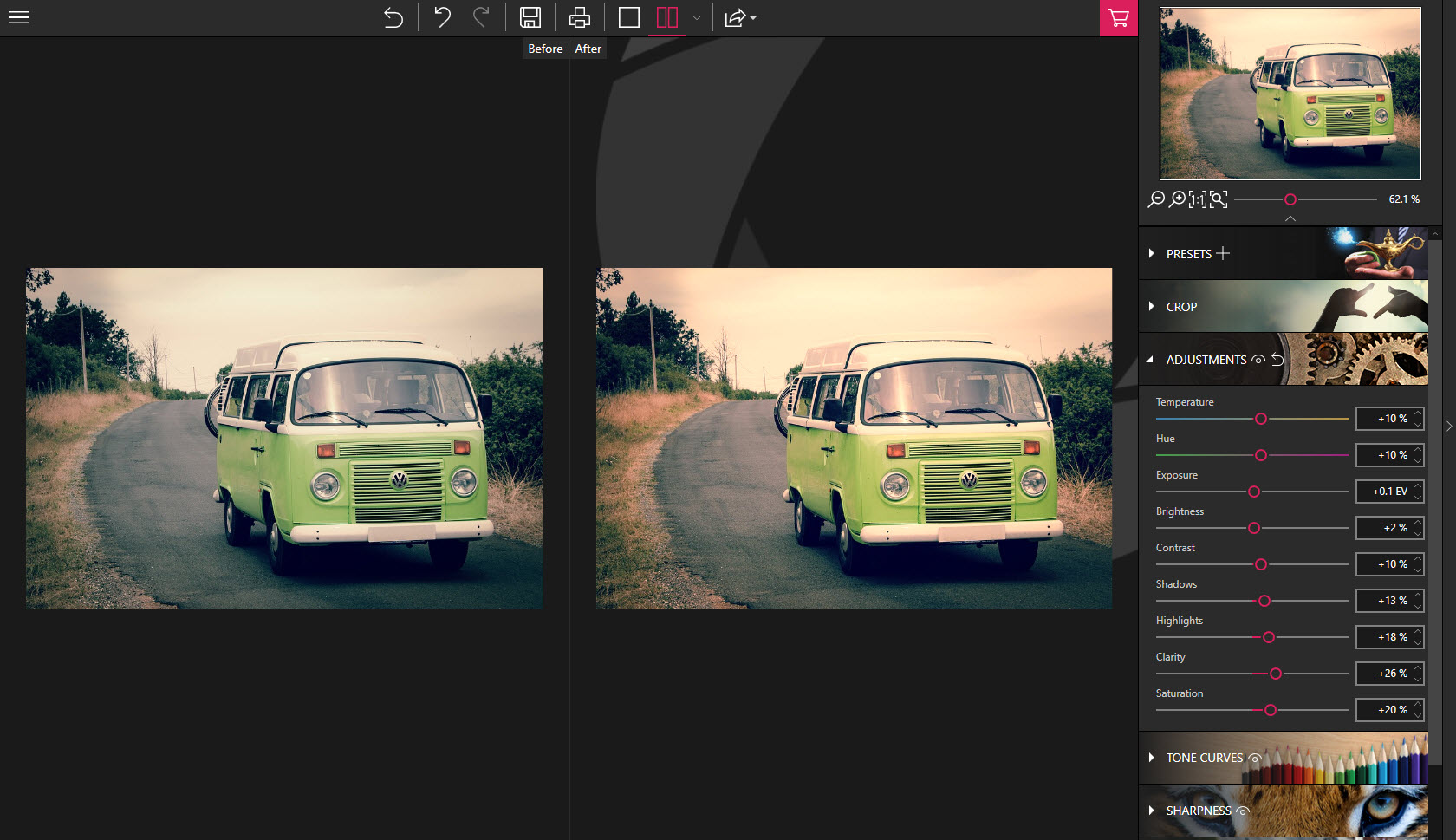
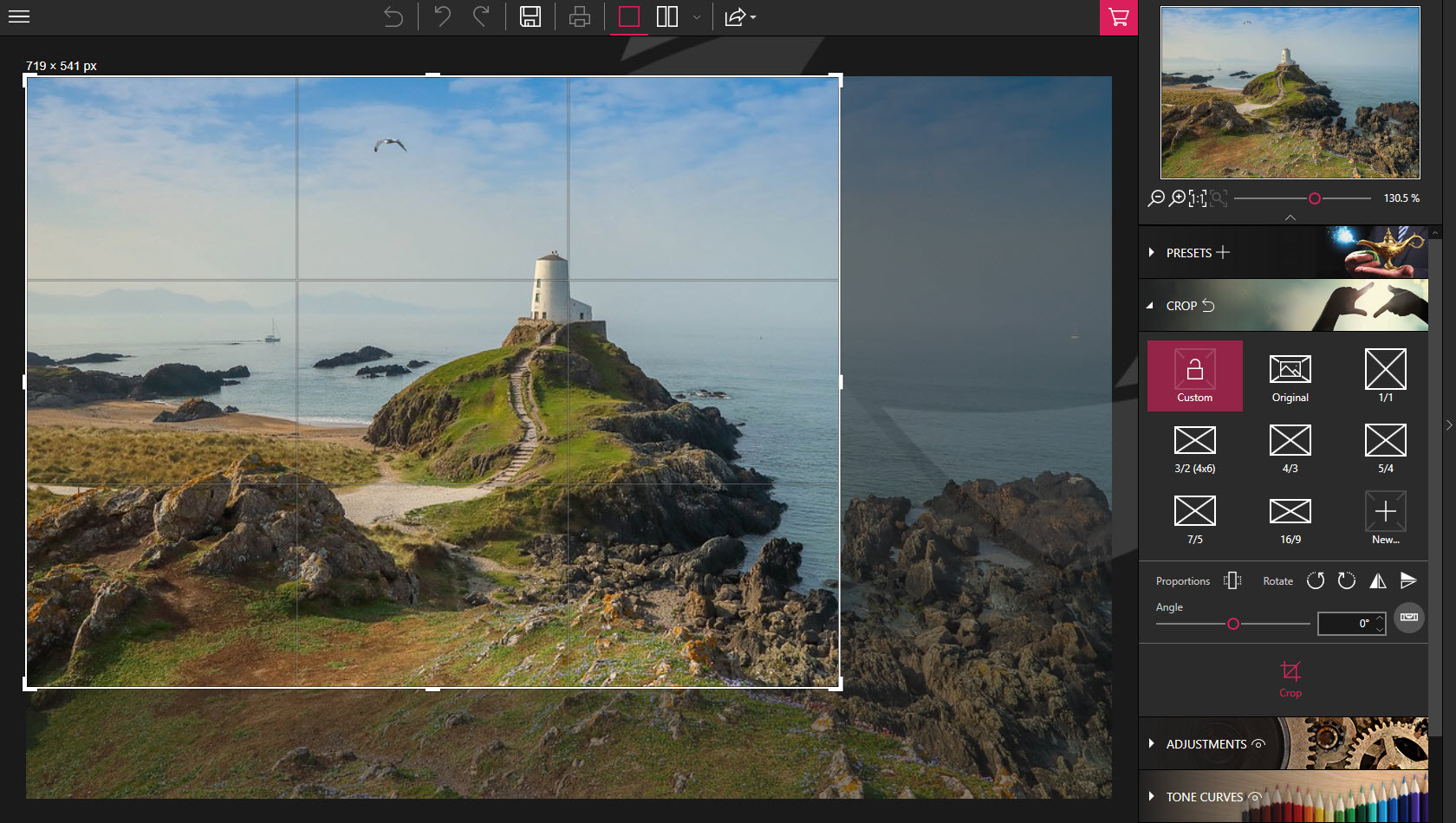
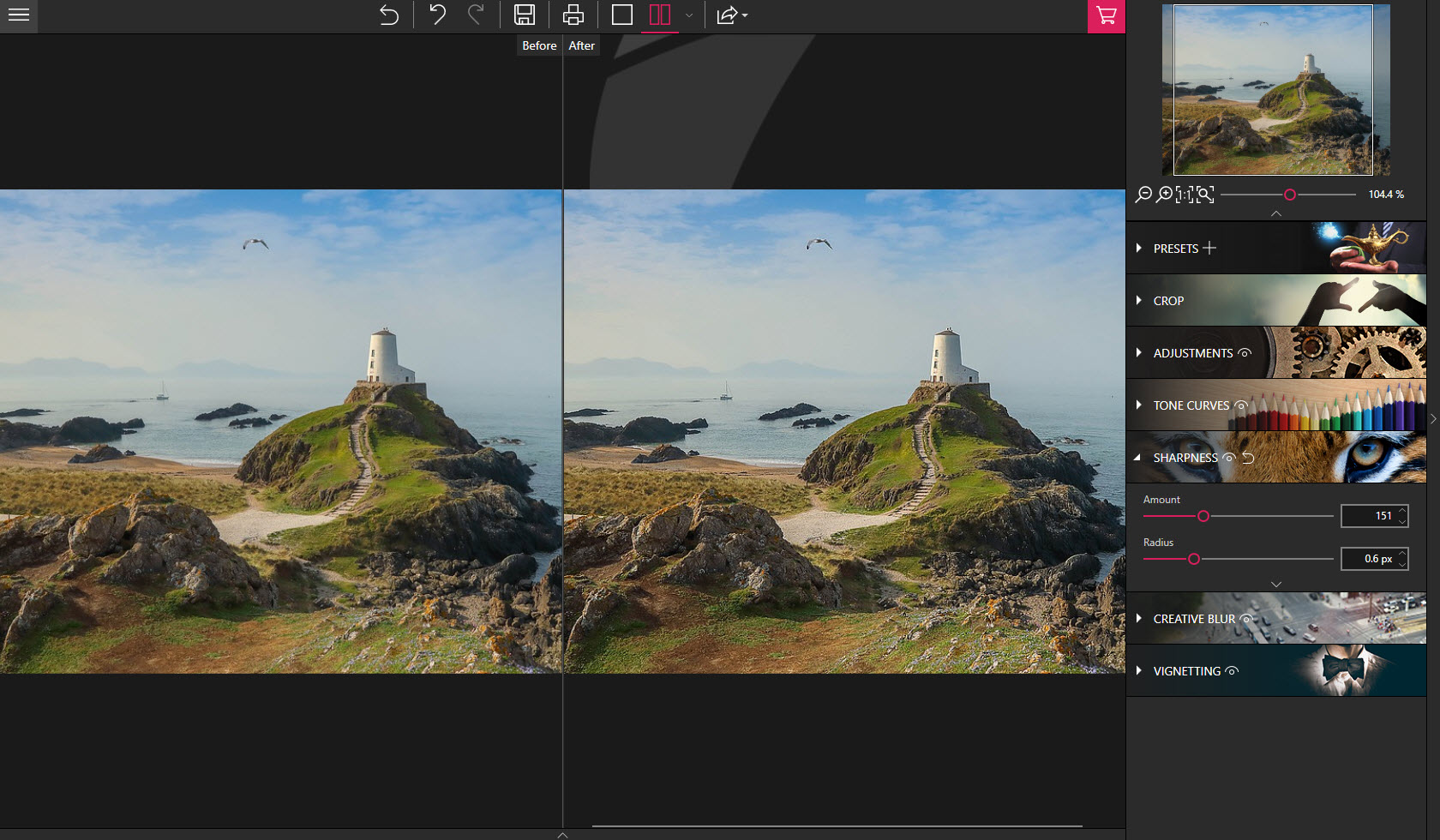











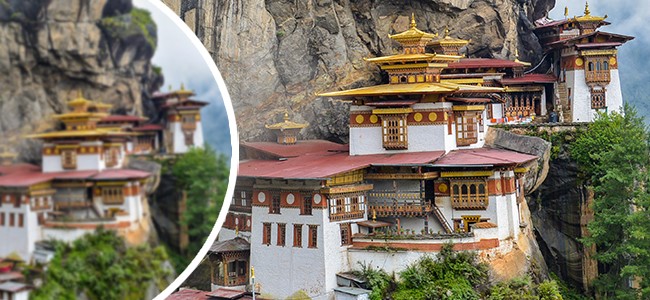
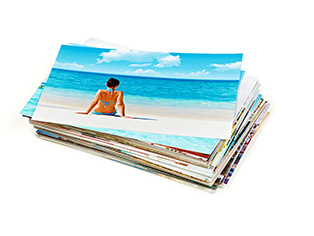 You can get so much more from all your photos!
You can get so much more from all your photos! During the development stage of InPixio Photo Focus, particular attention was given to making sure the software is easy to use. The program is intuitive and helps you through with the various 1-Click Assistants.
During the development stage of InPixio Photo Focus, particular attention was given to making sure the software is easy to use. The program is intuitive and helps you through with the various 1-Click Assistants.