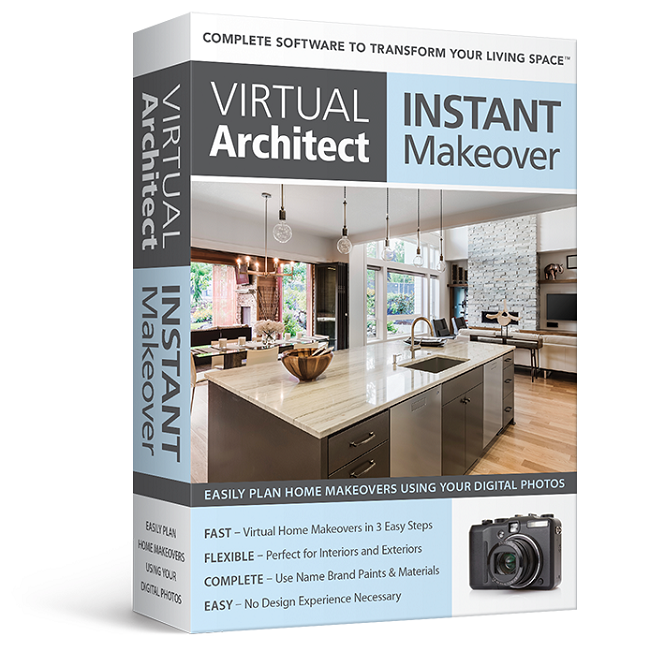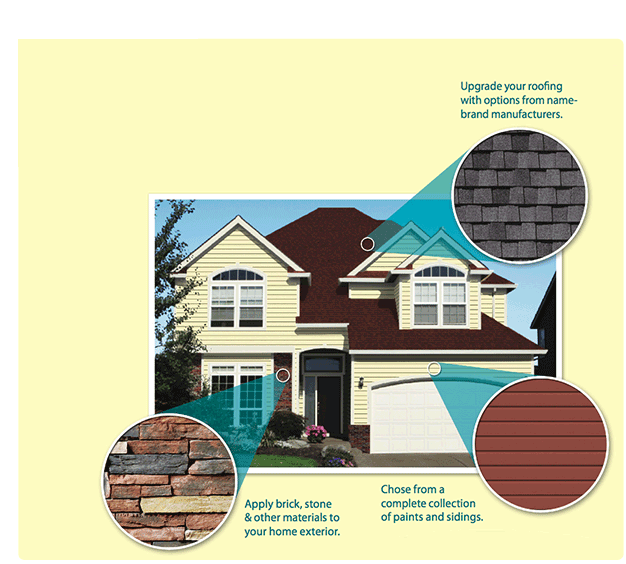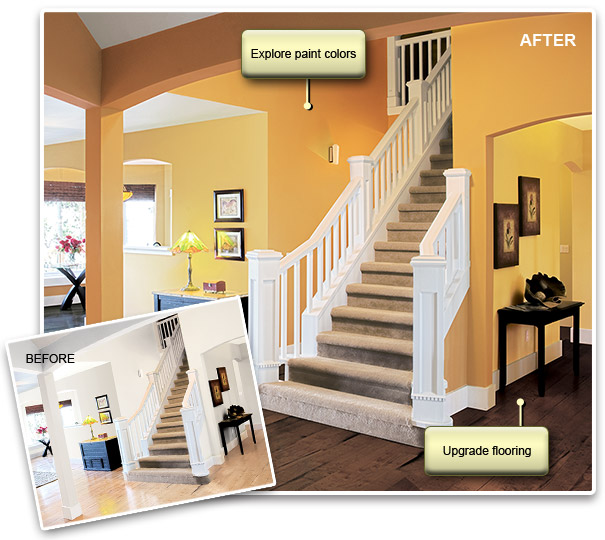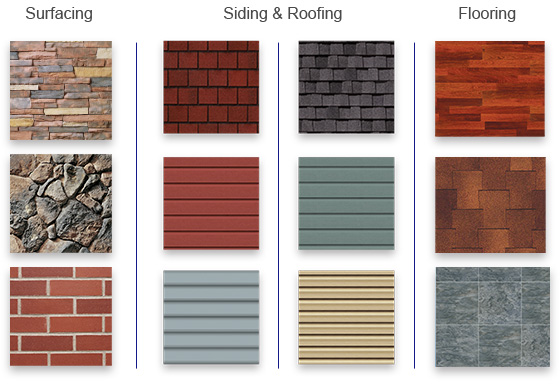- Print Creativity
- Digital Photography
-
Home & Living
- Virtual Architect Home & Landscape Platinum 12
- Virtual Architect Home Design For Mac
- Virtual Architect Instant Makeover 2.0
- Virtual Architect Kitchens & Baths 12
- Virtual Architect Professional Home Design 12
- Virtual Architect Professional Home Design For Mac
- Virtual Architect Ultimate Home with Landscaping & Decks Design 12
- Utilities
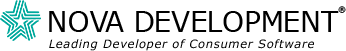
 Secure Online Ordering.
Our Systems are tested by HackerGuardian and secured by SSL
Secure Online Ordering.
Our Systems are tested by HackerGuardian and secured by SSL